
How to Play Ark: Survival Evolved with Friends on a Private Server
Finding a Private Server
To play Ark with friends on a private server, you’ll need to first find a server that meets your needs. There are various websites and forums where you can browse available servers. Consider factors such as server size, player count, and mod compatibility when making your selection.
Once you’ve found a server, join it through the Ark server browser or using the server’s direct IP address. Ensure your friends have the same server information and join the server as well.
Configuring the Server
To customize your private server, you can access the server’s configuration files. These files determine game settings, such as difficulty, resource availability, and crafting recipes. Modify these files according to your preferences and ensure all players have access to the updated configuration.
Additionally, consider adding mods to your server. Mods extend the game’s functionality and introduce new content, providing a more tailored experience. Before installing mods, make sure they’re compatible with the server’s version and that all players have installed the necessary mods.
Inviting Friends
To invite friends to your private server, simply right-click on their names in the in-game friends list and select “Invite to Party.” Your friends will receive an invitation that they can accept to join your server.
Alternatively, you can create a server password and share it with your friends. To do this, open the server’s configuration files and add a password under the “serverpassword” parameter. Once your friends have the password, they can connect to the server directly.
Game Setup
With your private server configured and your friends invited, you can begin playing Ark. Start by creating a character and choosing a spawn location. Explore the vast world of Ark, gather resources, craft items, and build structures. Engage in combat with dinosaurs and other creatures, and form alliances with other players.
Tips and Expert Advice
- Plan your base location strategically: Choose a spot that provides ample resources, defensible terrain, and access to water.
- Tame and train dinosaurs: Dinosaurs are powerful allies that can provide transportation, combat support, and resource gathering capabilities.
- Build structures efficiently: Use different building materials and structures to create a secure and functional base.
- Communicate with your friends: Collaborate effectively by using voice chat or in-game chat to coordinate actions and share information.
- Be patient and persistent: Ark is a challenging game that requires patience and persistence. Don’t get discouraged by setbacks, and learn from your mistakes.
FAQ
Q: Can I host my own private server?
A: Yes, you can host your own private server by renting a server from a hosting provider or setting up a dedicated server on your own computer.
Q: What are the benefits of having a private server?
A: Private servers offer several benefits, including customization options, reduced lag and latency, and the ability to play with friends in a controlled environment.
Q: How do I prevent unauthorized players from joining my server?
A: You can create a server password or use a whitelist system to limit access to only authorized players.
Q: What are the most popular mods for Ark?
A: Some of the most popular mods include Structures Plus, Dino Storage V2, and Awesome Spyglass.
Conclusion
Playing Ark with friends on a private server offers a unique and immersive gaming experience. By following these steps, you can create a custom server that is tailored to your preferences and enjoy the game with your friends in a private and controlled environment.
Are you ready to embark on an adventure with your friends in the thrilling world of Ark: Survival Evolved?

Image: saltyzombies.com
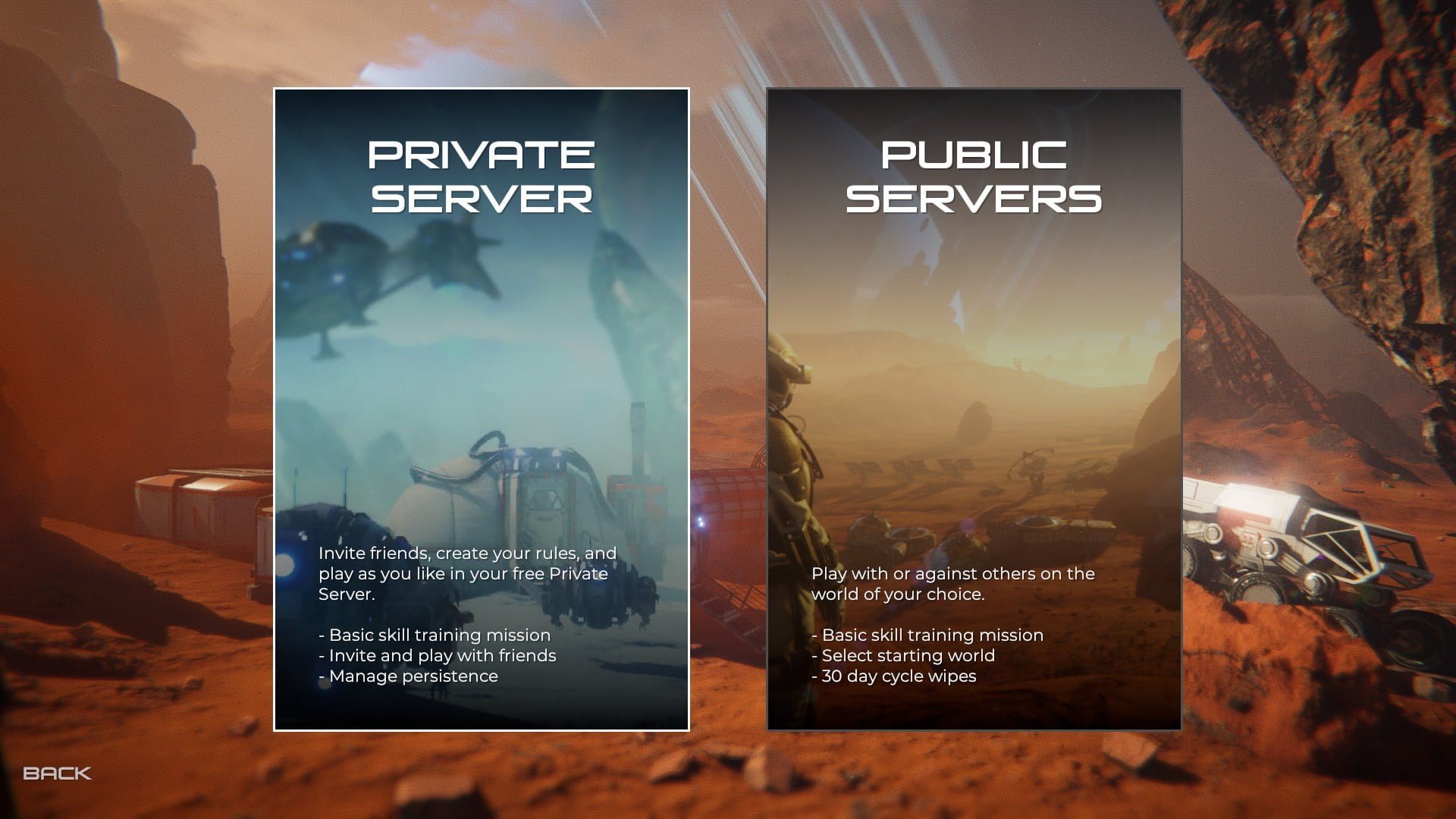
Image: survivalgamingclub.com
How to connect to a V Rising server – Xgamingserver Nov 17, 2023As an avid ARK player with over 1000 hours exploring the ARK across multiple servers, I’ve learned all the ins and outs of how to host and play on a non-dedicated server with friends. In this comprehensive guide, I’ll share everything you need to know to have an epic multiplayer experience even with the limitations of non-dedicated servers.