
There Was a Problem with This Website’s Security Certificate
Have you ever encountered the dreaded “this website’s security certificate is invalid” error message while browsing the Internet? If so, you’re not alone. This message can be frustrating and confusing, but it’s crucial to understand what it means and how to proceed. In this article, we’ll delve into the world of website security certificates, exploring their purpose, potential issues, and how to resolve common problems. We’ll also provide tips and expert advice to ensure your online browsing experience is secure and hassle-free.
The advent of the Internet has transformed the way we communicate, conduct business, and access information. However, with this increased connectivity comes the need for robust security measures to protect our personal and sensitive data. One such measure is the implementation of website security certificates, a crucial component in ensuring the privacy and integrity of online transactions.
What is a Website Security Certificate?
A website security certificate is a digital credential that verifies the identity of a website and encrypts the data transmitted between a user and the website. It’s a way for users to trust that the website they’re visiting is legitimate and that their information is protected from eavesdropping or tampering.
When you visit a website that uses a security certificate, your browser checks the certificate to ensure its validity. If the certificate is valid, your browser creates an encrypted connection with the website, ensuring that any data you exchange, such as passwords, credit card numbers, or personal information, remains confidential.
Common Website Security Certificate Problems
While website security certificates play a vital role in online security, several common issues can cause problems. These include:
- Expired Certificate: Security certificates have a limited lifespan, and if a website’s certificate expires, your browser will display an error message.
- Invalid Certificate: In some cases, a website may have an invalid certificate due to errors in the certificate authority’s issuance process.
- Untrusted Certificate Authority: Your browser may not trust the certificate authority that issued the website’s certificate, resulting in an error message.
- Browser Issues: Occasionally, browser settings or outdated software can cause problems with website security certificates.
Resolving Website Security Certificate Problems
If you encounter a website security certificate problem, there are several steps you can take to resolve it:
- Refresh the Page: Sometimes, a simple refresh of the page can resolve the issue if it’s caused by a temporary glitch.
- Check the Date and Time Settings: Ensure that your computer’s date and time settings are correct, as incorrect settings can cause certificate validation issues.
- Clear Browser Cache: Clearing your browser’s cache can help resolve certificate problems caused by outdated cached data.
- Update Your Browser: Make sure you’re using the latest version of your browser, as outdated browsers may not support newer security protocols.
- Contact the Website: If the above steps don’t resolve the problem, contact the website’s administrator to report the issue and seek assistance.
Tips and Expert Advice for Avoiding Website Security Certificate Problems
To minimize the chances of encountering website security certificate problems, follow these tips:
- Use a Reputable Browser: Choose a well-known and trusted browser that regularly updates its security features.
- Keep Your Software Up-to-Date: Regularly update your operating system, browser, and other software to ensure they support the latest security protocols.
- Be Wary of Suspicious Websites: Avoid visiting websites that appear suspicious or have unusual URLs.
- Check the Address Bar: Before entering any personal or sensitive information, ensure the website’s address bar displays a padlock icon and the “HTTPS” protocol.
- Report Phishing Attempts: If you encounter a website that you believe is fraudulent or attempts to steal your information, report it to the appropriate authorities.
By following these tips, you can help protect yourself from website security certificate problems and ensure your online browsing experience is secure and hassle-free.
FAQs on Website Security Certificates
- What happens if I ignore a website security certificate error?
Ignoring a website security certificate error can leave you vulnerable to data breaches, identity theft, and other malicious activities. - How can I tell if a website’s security certificate is valid?
You can verify a website’s security certificate by clicking on the padlock icon in the address bar of your browser. - What does “this website’s security certificate is invalid” mean?
This message usually appears when the website’s certificate has expired, is invalid, or is issued by an untrusted certificate authority. - How do I fix the “this website’s security certificate is invalid” error?
Try refreshing the page, checking your date and time settings, clearing your browser’s cache, updating your browser, or contacting the website’s administrator. - Is it safe to continue browsing a website with a security certificate error?
It’s generally not recommended to continue browsing websites with security certificate errors, as they can compromise your security and privacy.
Conclusion
Website security certificates are essential for ensuring a secure and trustworthy online environment. By understanding what they are, how they work, and how to resolve common problems, you can protect yourself from malicious actors and ensure your online activities remain private and secure. If you ever encounter a “this website’s security certificate is invalid” error, follow the tips outlined in this article to troubleshoot the issue and maintain your online security.
Are you interested in learning more about website security certificates and how they can protect your online experience? Share your thoughts and questions in the comments section below.

Image: community.spiceworks.com
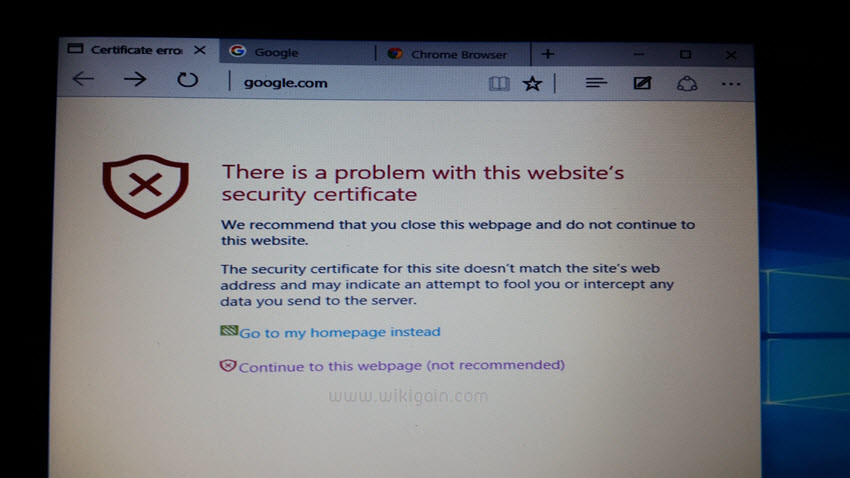
Image: www.wikigain.com
เมื่อพบปัญหา There is a problem with this website’s security … Jan 20, 2024Accessing your website’s SSL certificate information. To access your SSL certificate information, click the padlock icon in the browser’s address bar. This info will help you troubleshoot the issue. Fixing Expired SSL Certificates. If your SSL certificate has expired, you’ll need to renew it. Renewing your SSL certificate